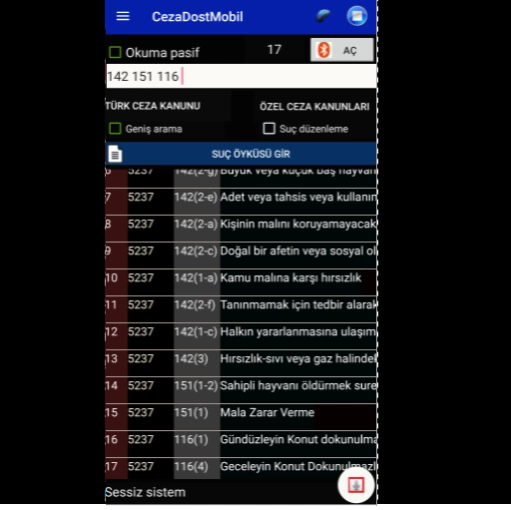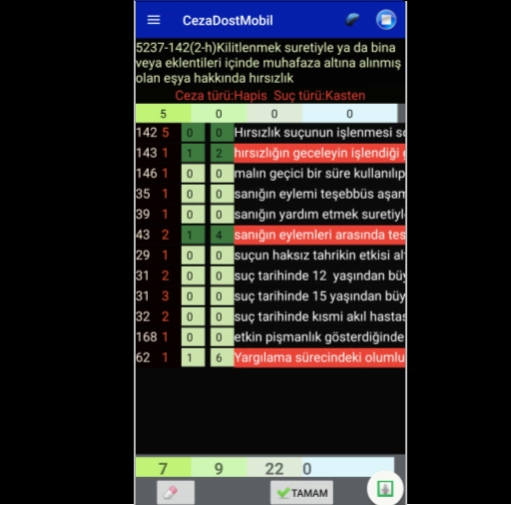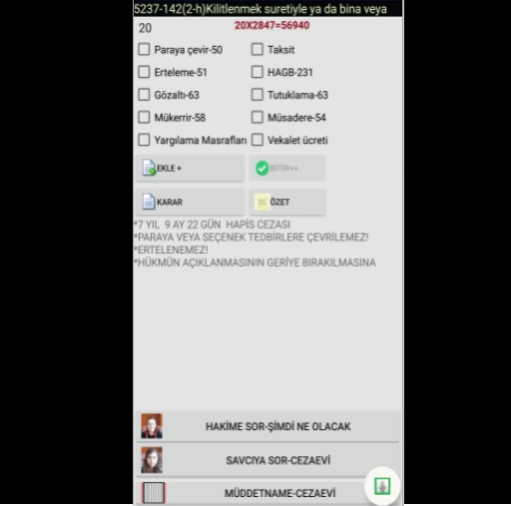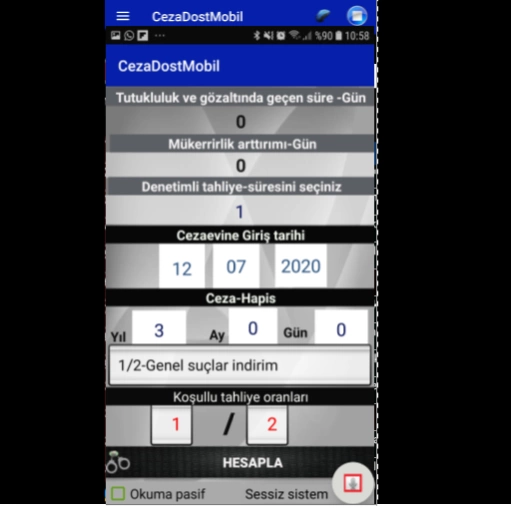CezaDostMobil Ceza Hukuku 3.35
Free Version
Publisher Description
CezaDostMobil Ceza Hukuku - altında.hukukçu of criminal law and to hand everything to everyone.
The CezaDostMobil program is the mobile version of the CezaDost program that has been published since 2001 and is used on PC-based computers. It can be used independently of the program on the computer. However, it can communicate with the CezaDost program installed on the computer via bluetooth. You can add new crimes to the crimes database. And if two programs are used at the same time, that is, with bluetooth connection, your phone will gain a microphone and mouse feature at the same time. Thus, you can remotely control some features of your computer.
-The mobile program is a program that includes full voice commands. That is, you can do all the operations with a voice. To return from one screen to the other, you need to give the "return" commands, and to close the program while you are on the start screen, you need to give the "close" commands. (For example, 62), you can calculate with voice commands by saying a word in the increase discount text (for example, attempt). Some voice commands are commands written directly on the relevant keys. For example, the word "ok" takes you to the provision preparation section while you are on the calculation screen. You must have an internet connection for the voice command feature.
-In order to have the texts read aloud, you need to install the Turkish text voice engine from the settings / language input / text-to-speech output section on your phone. Install the Turkish voice engine from the language input/text reading output section. Thus, you will be able to benefit from voice reading even if you do not have internet.
-You can update the crimes in the program from the CezaDost program on your computer via bluetooth. In other words, you can add or update the crimes on your computer and transfer these changes to your phone.
-You can update the Supreme Court Decisions and TCK -CMK annotations via the internet on Adalet.org. You can upload the new decisions added to the site to your program as you wish.
When you want to use the program with both Computer and Phone;
First things to do
-You have to download the CezaDost program that you will install on the computer, from the site Adalet.org. And this program can only be downloaded by the lawyers who are members of the site Adalet.org. Non-members can only use the mobile version. There is no limitation for this, everyone can use it without charge.
-In order for the program to work, you must have a bluetooth device on both the phone and the computer and must be turned on.
-In the first stage, make the Bluetooth pairing of your phone and your computer.
Then, when you run both programs, your matching computer and phone will be visible in your program. Then you can use the desired section by selecting the device to connect to.
Program producer: Aydın Başar-Retired Hakim-aydbasar@hotmail.com
You can download the program you will install on the computer from http://www.adalet.org.
About CezaDostMobil Ceza Hukuku
CezaDostMobil Ceza Hukuku is a free app for Android published in the System Maintenance list of apps, part of System Utilities.
The company that develops CezaDostMobil Ceza Hukuku is Aydın Başar. The latest version released by its developer is 3.35.
To install CezaDostMobil Ceza Hukuku on your Android device, just click the green Continue To App button above to start the installation process. The app is listed on our website since 2023-01-12 and was downloaded 0 times. We have already checked if the download link is safe, however for your own protection we recommend that you scan the downloaded app with your antivirus. Your antivirus may detect the CezaDostMobil Ceza Hukuku as malware as malware if the download link to com.adalet.cezadostkomut is broken.
How to install CezaDostMobil Ceza Hukuku on your Android device:
- Click on the Continue To App button on our website. This will redirect you to Google Play.
- Once the CezaDostMobil Ceza Hukuku is shown in the Google Play listing of your Android device, you can start its download and installation. Tap on the Install button located below the search bar and to the right of the app icon.
- A pop-up window with the permissions required by CezaDostMobil Ceza Hukuku will be shown. Click on Accept to continue the process.
- CezaDostMobil Ceza Hukuku will be downloaded onto your device, displaying a progress. Once the download completes, the installation will start and you'll get a notification after the installation is finished.